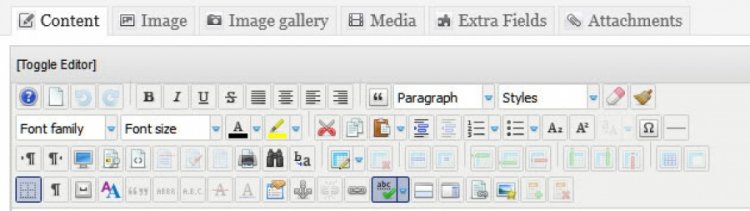We're huge fans of Joomla, and thankfully there's a great WYSIWYG (What You See Is What You Get) editor that makes content management a breeze! Created by JCE, this tool allows you to:
- Upload and link files (documents, spreadsheets, presentations, etc.) in one step
- Upload, manage, re-size and link images in one step
- Create and manage internal links, as well as links to sites outside your own
- Create and manage tables (and its columns, rows and cells)
- Manage font style, size, color and background color
- Create and manage ordered and unordered (or bullet) lists
- Check spelling (our favorite!)
- Edit content at a code level using HTML
- And much more!
Using Joomla's K2 makes content management even easier! Adding image galleries, video and attachments is as simple as a few clicks. K2 also allows you to tag your site's content to help users find relevant information.
When it comes to image editing, we recommend Pixlr (http://pixlr.com/editor/). It's a free online tool that's a great option for those that don't already have image editing software. It's not as powerful as Photoshop, but it's free! A few things to remember when editing images for your website:
- Try to keep the overall image file size to under 100 kilobytes
- For image galleries, keep the image's height to a maximum of 500px to help avoid users having to scroll up or down while viewing
If you would like to know more about website maintenance, or would like information on beginner or advanced maintenance training, please don't hesitate to contact us!